DogeCoin Mining on Laptop
How to start mining dogecoins with your laptop hash.
Dogecoin began as a joke on the Internet approximately seven years ago by two developers Billy Markus and Jackson Palmer. Today it doesn’t appear to be a joke with a market cap of over 6 billion dollars.
Software for Mining
Step 1
Visit the **Unmineable** website and download the windows software as shown below.
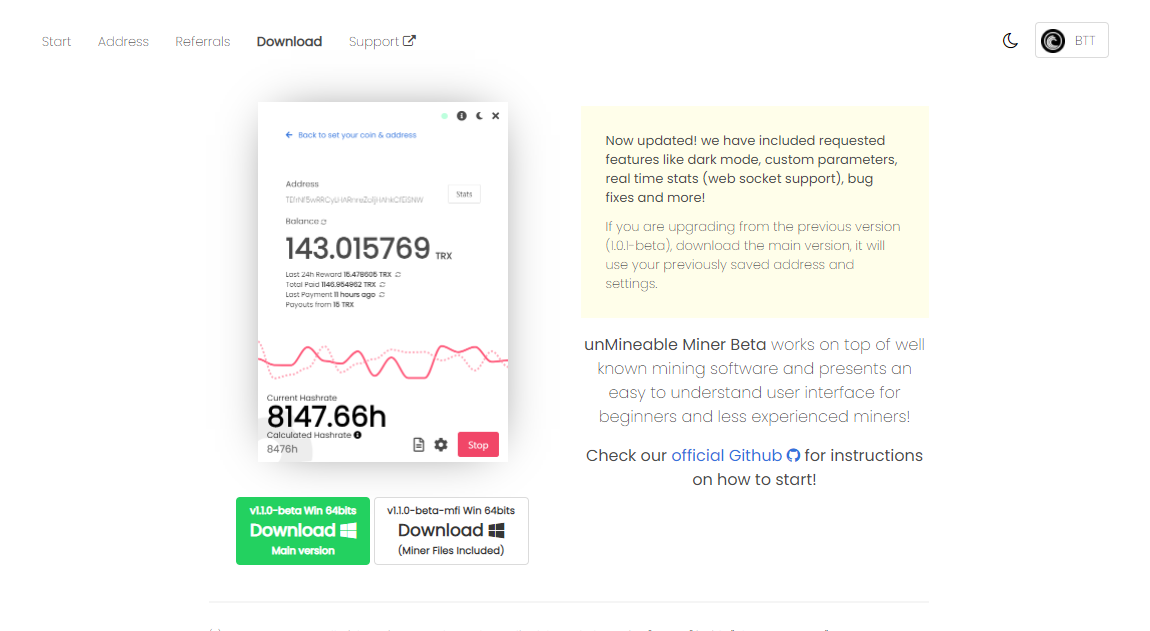
Step 2
Extract and run the software. Click continue, and there are two options available to mine Doge and many other coins.
**Graphics Card(GPU)– **mine coins at a higher speed
CPU– relatively slower
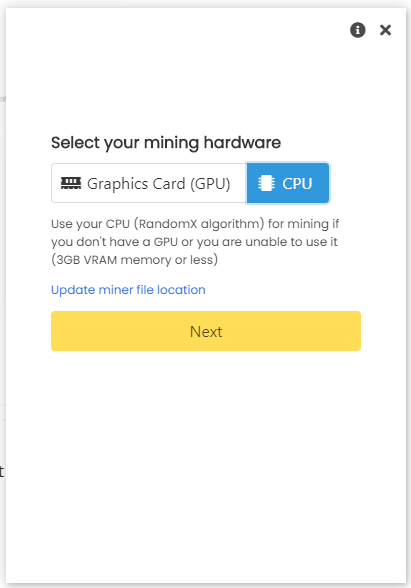
The article demonstrates mining using the “CPU” option.
Step 3
Select coin and input the wallet address and referral code.
Referral code: “dl5m-b4ki”. It helps in a discount mining fees. Supported algorithms: Ethash, Etchash, RandomX, and KawPow.
1% mining fee for all coins. Earn passive rewards and get a lower fee by using our referral system!
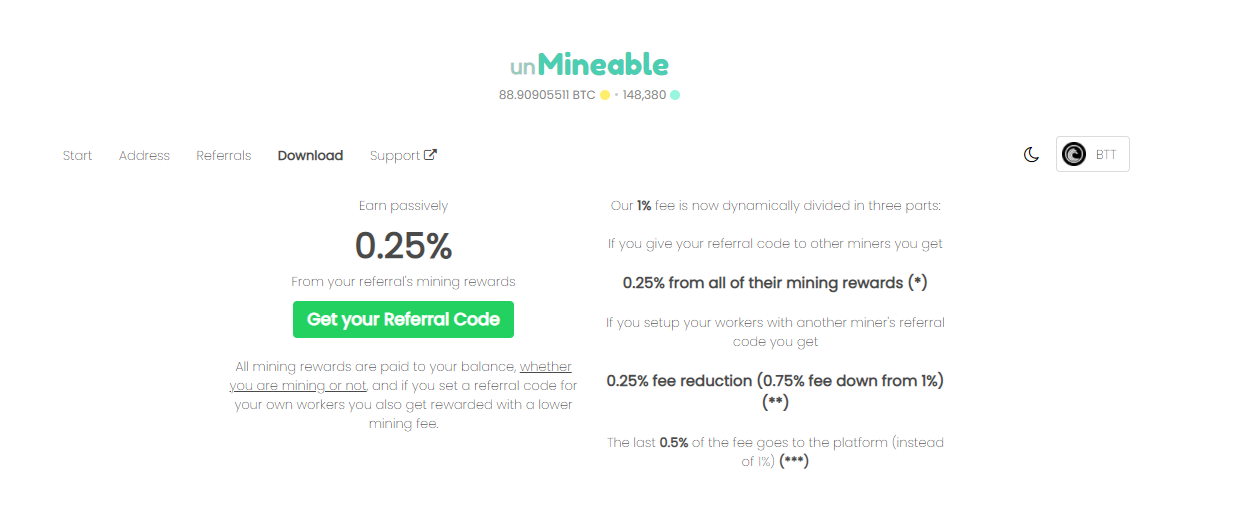
Address: Can be a hard wallet or an exchange wallet address
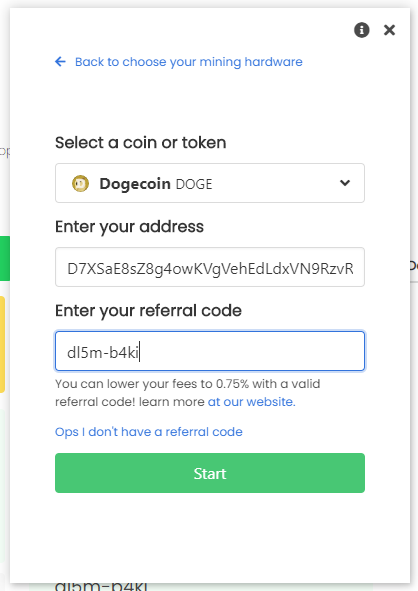
Step 4
Click start, and it will begin mining the particular coin.
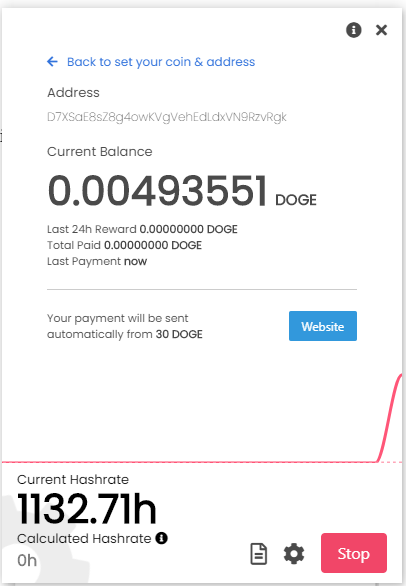 > # “Within 1 hr, I can mine the above-shown doge coins, and with a higher hash rate, it's much faster”
> # “Within 1 hr, I can mine the above-shown doge coins, and with a higher hash rate, it's much faster”
Summary
Once you mined 30 doge coins, it's transferrable to the wallet address.
Click on the website button to see the progress on the unMineable website.
You can control the mining intensity from the setting icon.
BitTorrent Token Mining Statistics
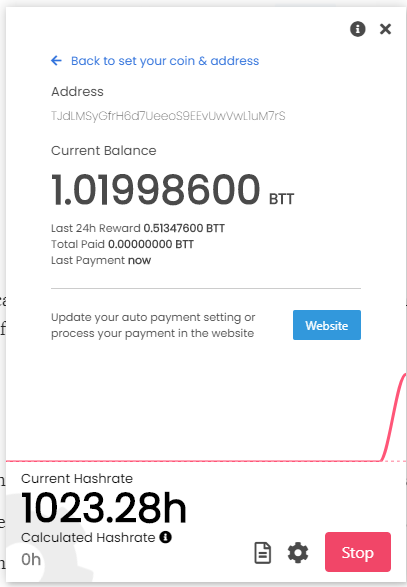
Thanks for reading and I hope you like the article. Comment if you need any help.
Follow me on
C# Publication, LinkedIn, Instagram, Twitter, Dev.to, Pinterest, Substack, Wix.
